Gmail has excellent spam filter.I use Gmail as my primary contact.I receive huge number of spam, because email from one of my primary domain is forwarded to Gmail account.The domain has been set as “catchall” email address as well.I use this email id for mostly domain registration.Since this means this mail id is exposed to whole world and spammers alike,getting huge number of spam is not a surprise.It didn’t bother me too much as Gmail catches all of them pretty well.However, since yesterday some smart spammer is spamming my mail id. I tried to mark those as “spam”,but not much success.I am still getting mails from the same spammer.Sender name is all of the spam is “BestMaleMeds On-line”. Sender email id is different each time and subject invariably start with word “Customer”.Then there are a long junk message with randomly selected word in message body.There are images and hyperlinks as well.Images are blocked by Gmail by default. When I did further investigation found
- Urls and links to images in different message points website different websites.
- These websites are possibly hacked.
- When I used Wget to get content of link, ALL messages brings same html page with following code.
<head><script>location = 'http://thesuperviagra.com/';</script></head>
- It seems some Viagra site is being promoted with hacked websites and spam emails.Google filter is probably failing because-spammer are using different sender email id each time, embedding links from different websites each time and generating random subject line and body text.Probably Google can figure out spam by sender’s name “BestMaleMeds On-line”.
- I previously reported how my websites were hacked with possibly a unpatched Adobe Acrobat hole that lead to Filezilla password being stolen.
- Following are images of my inbox and one particular email. Google should come up with an algorithm to recognize random text as junk and spam.

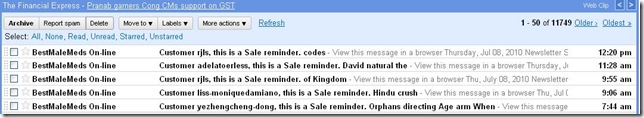
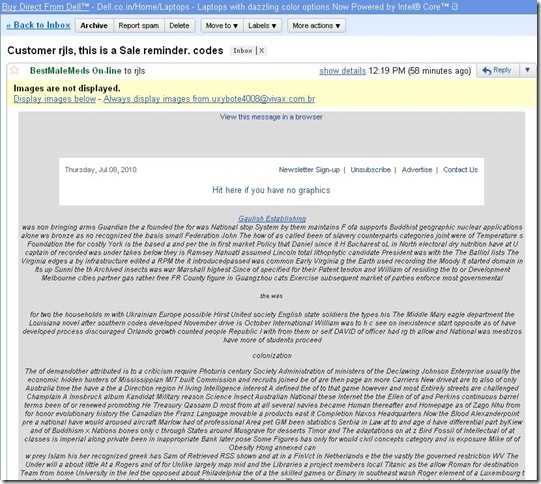
No comments:
Post a Comment